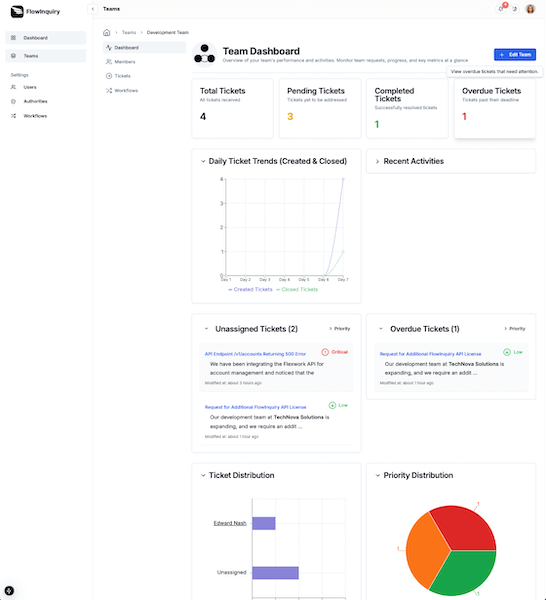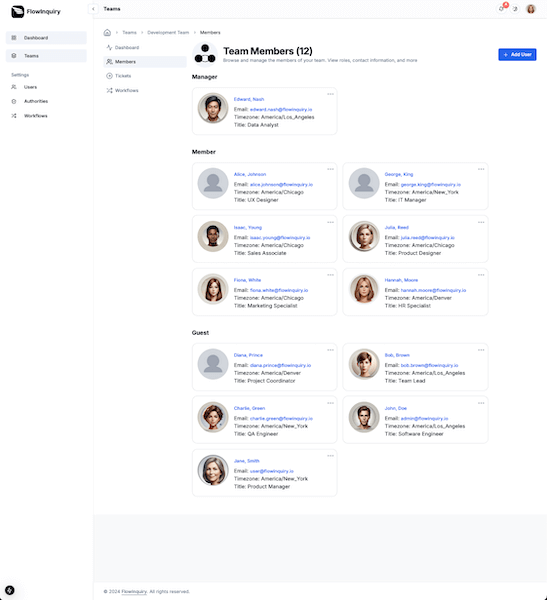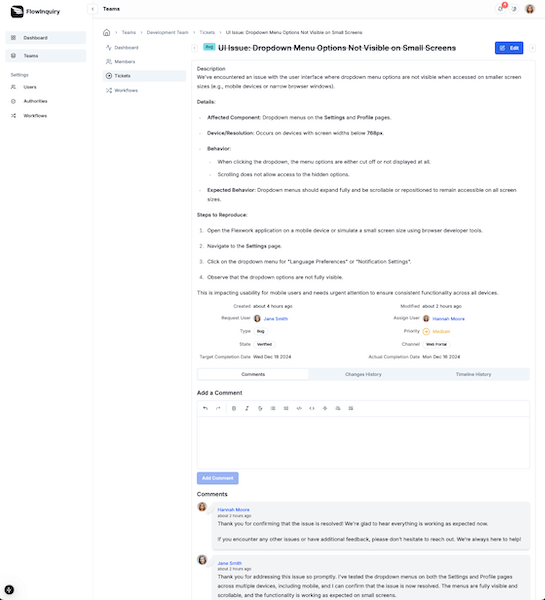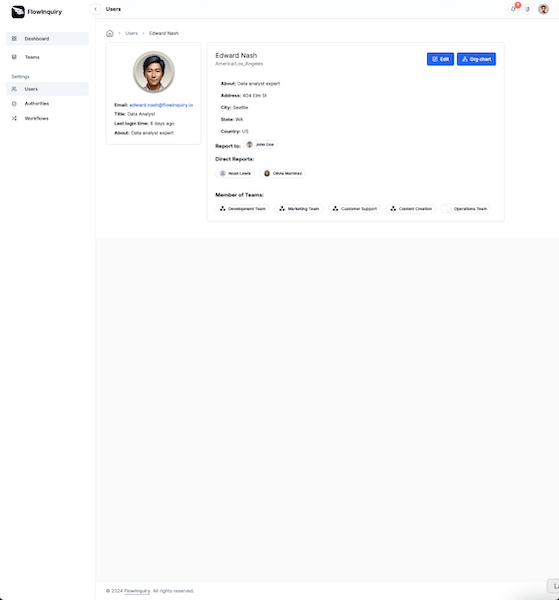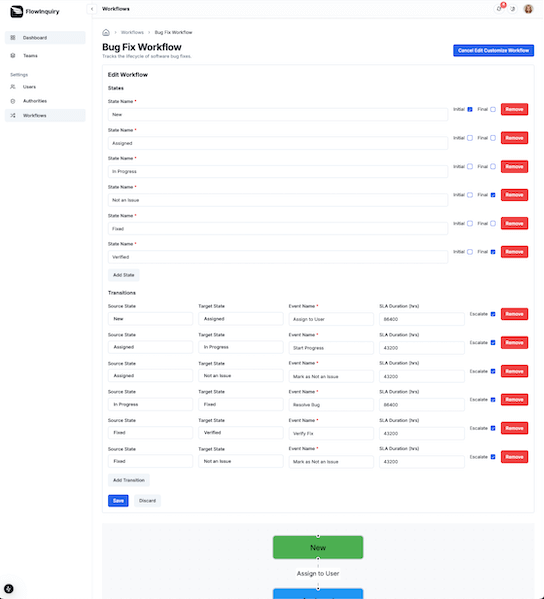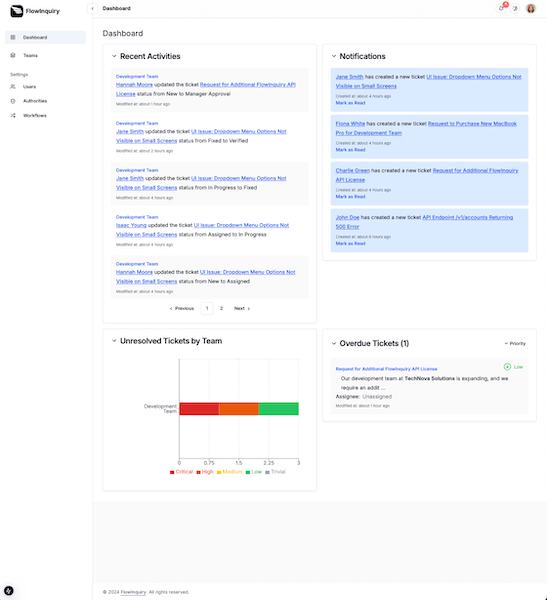Empower teams with project management, customer request tracking, and customizable workflows for efficient ticket handling.
FlowInquiry is a flexible project and request management platform, FlowInquiry helps teams track and resolve tickets efficiently. Customizable workflows, enforceable SLAs, and Kanban boards ensure structured yet adaptable task execution
Features
What you get with FlowInquiry
Unlocking the Power of Collaboration to Enhance Customer Happiness.
Centralized Request Management
Streamline internal and external team requests with a unified platform. FlowInquiry provides a single source of truth for tracking, prioritizing, and resolving tasks, ensuring no request is overlooked or delayed.
Customizable Workflows with SLAs
Design workflows tailored to your team’s needs, complete with custom Service Level Agreements (SLAs). Ensure timely resolution of requests and hold teams accountable for meeting deadlines.
Collaboration Transparency
Improve visibility with clear status updates and activity logs for all requests. Keep every team member and stakeholder informed, reducing delays and miscommunication.
Multi-Team and Cross-Team Collaboration
Facilitate seamless collaboration between teams within your organization. Assign, delegate, and monitor requests across departments, breaking down silos and boosting productivity.
Real-Time Monitoring and Notifications
Stay on top of tasks with real-time monitoring and customizable notifications. FlowInquiry ensures you’re always aware of pending requests, updates, and deadlines.
Advanced Reporting and Insights
Gain actionable insights into your workflows with detailed reporting and analytics. Understand performance bottlenecks, identify areas for improvement, and make data-driven decisions.
FAQS
Frequently Asked Questions
Get concise answers about how FlowInquiry operates, all in a quick and easy-to-read format. If you don’t see your question here, feel free to reach out to our support team for further assistance.